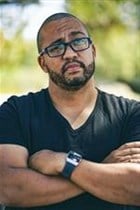Top stories






More news










The return of Fortnite to iOS comes after a protracted legal battle between Epic Games and Apple over App Store policies.
Apple bent to EU pressure to open access to alternative marketplaces for games and apps that could potentially challenge the dominance of its own App Store and Google’s Play Store.
“The tide is turning, and the mobile ecosystem is finally opening up to competition,” said Epic Games founder and CEO Tim Sweeney in the official announcement blog post.
“We are grateful to the European Commission for making it possible to launch the Epic Games Store and offer our games to iOS users in the EU.”
Now European iOS users and all Android users can access our store and games, as they've always been able to do on open platforms like PC and Mac. The fight is far from over, but this is tangible progress for developers and consumers who can begin to benefit from competition and choice.
The Epic Games Store launches with a curated selection of games, including the highly anticipated Fall Guys for mobile.
Epic Games says it will be expanding the store's offerings in the future, allowing more developers to distribute their games and apps through this platform and its payment structure.
The company is also actively working to make its games available on independent mobile stores like AltStore PAL, further broadening the reach and accessibility of its titles.
Parents need not fret too much because Epic Games offers parental control features to ensure a safe and enjoyable gaming experience for younger players.
These controls allow parents to manage various aspects of their child's gaming activities.
Social permissions: Control who your child can interact with online, including friend requests, voice and text chat, and mature language filtering.
Limit spend: Set permissions to prevent unauthorised purchases using Epic Games' payment services.
Age restrictions: Manage which games and experiences your child can access based on age ratings.
Account connection: Choose whether to require parental approval each time your child uses 'Sign in with Epic' for third-party games.
Playtime activity reports: Receive reports on your child's playtime in Fortnite and other activities on their Epic account.
It can get annoying, but you should access and manage these parental controls.
You’ll find them by logging in to your child's Epic Games account through the Epic Account Portal.
You can also modify some settings directly within Fortnite.
It’s annoying, but Epic's parental controls work in conjunction with platform-level settings on consoles and mobile devices, so it's important to review and adjust those as well.